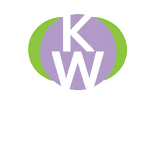How to Build and Test your Unity Game
Objective: Learn how to deploy your completed game in Unity
To build your game for PC/Mac/Linux, go to File then go. to Build Settings. Inside of Player Settings, you can customize certain things such as the Company Name, Default Icon, etc.
In the Player Settings, if you use the fullscreen size setting, make sure you’re able to exit the game by pressing the Escape key on your keyboard. I’m going to build for Mac since I’m on a Mac. Make a build folder within your project files. Press the Build button and it will compile the build. Launch the deployed game. Now you can play your game. If you want to build to Android or WebGL, you must install the appropriate platforms.
Note: It is best practice to have a Build folder separate from your Project folders. Services like Github do not like storing large files and the files created by building your project is very often larger than those limits.